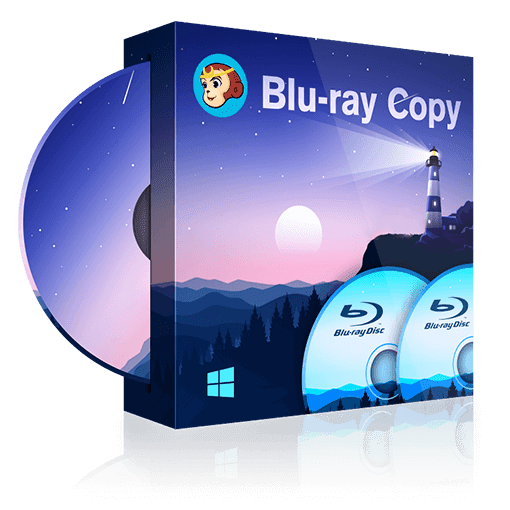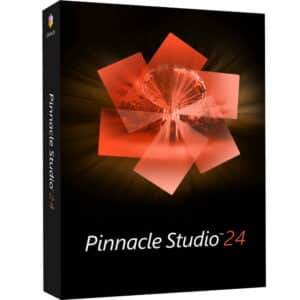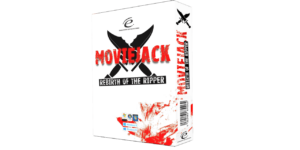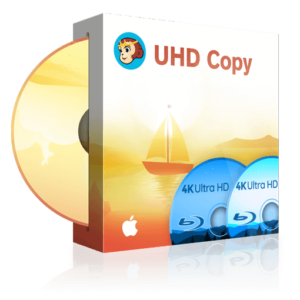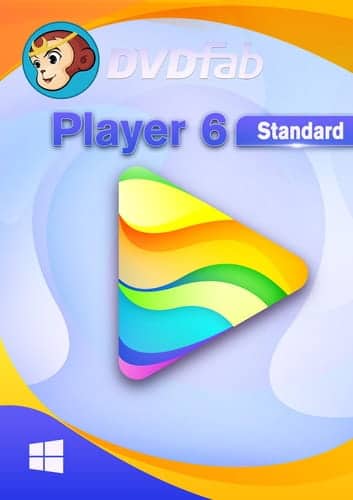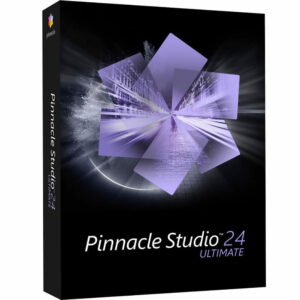Introducing DVDFab Blu-ray Copy Mac OS
Discover an ultimate solution for your Blu-ray copying needs: DVDFab Blu-ray Copy for Mac OS is a powerful software designed to help users effortlessly copy and backup their Blu-ray collection to another Blu-ray disc or to the hard drive. With an intuitive interface and a variety of useful features, this software is perfect for Mac users who want to ensure their precious Blu-ray library stays protected and accessible even in case of disc damage.
Key Features of DVDFab Blu-ray Copy Mac OS
Various Copy Modes and Flexible Settings
DVDFab Blu-ray Copy Mac OS offers five different copy modes: Full Disc, Main Movie, Customize, Clone/Burn, and Merge. Each mode is designed to suit specific needs and preferences, allowing users to choose the best option according to their requirements. Moreover, the software provides various settings to further customize the output, such as selecting audio tracks and subtitles or changing the Blu-ray playback order.
User-Friendly Interface
The software boasts an intuitive and user-friendly interface that makes it easy for users to navigate through the different features and functions. With a simple and clean design, DVDFab Blu-ray Copy Mac OS ensures a smooth and efficient copying process.
Enhanced Decryption Technology
DVDFab Blu-ray Copy Mac OS is equipped with advanced decryption technology that can remove all known AACS and BD+ copy protections, as well as Cinavia and UOPs. This ensures that users can successfully copy and backup their Blu-ray collection without any limitations.
High-Speed Copying and Burning
The software supports multi-core CPUs and the latest hardware acceleration technology, enabling users to enjoy fast Blu-ray copying and burning. DVDFab Blu-ray Copy Mac OS works efficiently, saving time while ensuring the best output quality.
Compatible with macOS
Designed specifically for Mac users, DVDFab Blu-ray Copy Mac OS is compatible with macOS 10.10 (Yosemite) to the latest macOS 11 (Big Sur). This ensures a seamless experience for Mac users who want to copy and backup their Blu-ray collection.
Data and Eigenschaften of DVDFab Blu-ray Copy Mac OS
| Feature | Description |
|---|---|
| Copy Modes | Full Disc, Main Movie, Customize, Clone/Burn, and Merge |
| Decryption Technology | Removes AACS, BD+, Cinavia, and UOPs protections |
| Customization | Select audio tracks, subtitles, and change playback order |
| Interface | User-friendly and intuitive |
| Speed | Fast copying and burning with multi-core CPU and hardware acceleration support |
| Compatibility | macOS 10.10 (Yosemite) to macOS 11 (Big Sur) |
| Language Support | Multi-language interface available |
| Customer Support | Professional technical support and free software updates |
| Lifetime License | One-time payment for perpetual use |
Why Choose DVDFab Blu-ray Copy Mac OS?
DVDFab Blu-ray Copy Mac OS kaufen – Kurzinfos:
1. Multiple copying modes to suit various needs and preferences.
2. Advanced decryption technology to remove copy protections and restrictions.
3. A user-friendly and intuitive interface ensures easy navigation and efficient copying process.
4. Fast copying and burning speed with multi-core CPU and hardware acceleration support.
5. macOS compatibility ensures a seamless experience for Mac users.
6. Customize the output through various settings, such as choosing audio tracks and subtitles.
7. Multi-language support to cater to users worldwide.
8. Professional customer support and free software updates for a lifetime.
9. One-time payment for a lifetime license, ensuring long-term value for users.
In conclusion, DVDFab Blu-ray Copy Mac OS is an exceptional software that provides a comprehensive solution to copying and backing up Blu-ray discs on macOS. With a myriad of features and a user-friendly interface, it not only ensures the security of users‘ Blu-ray collection but also offers a versatile and efficient way to manage their digital library. Purchase DVDFab Blu-ray Copy Mac OS today and take the first step toward protecting your valuable Blu-ray treasures.