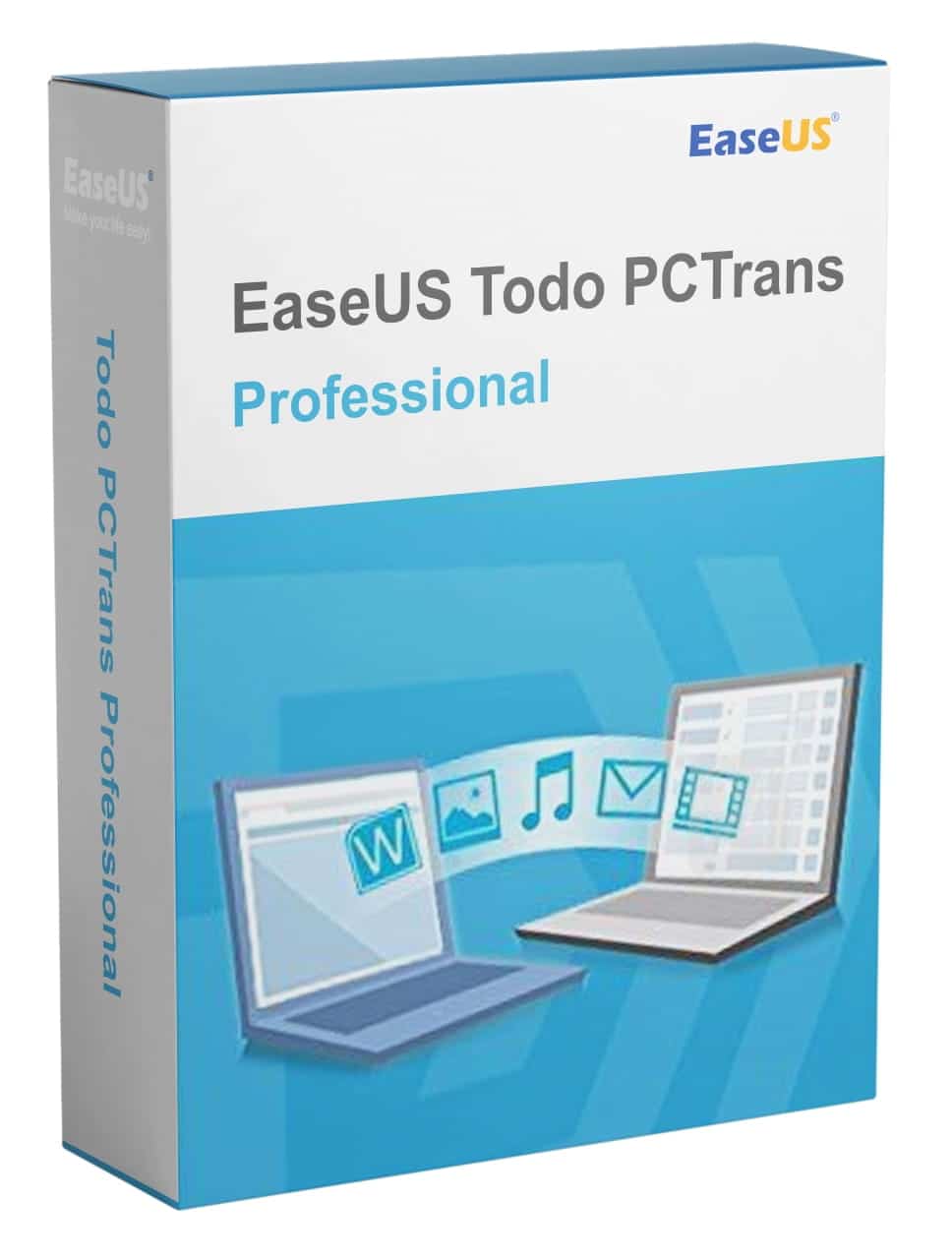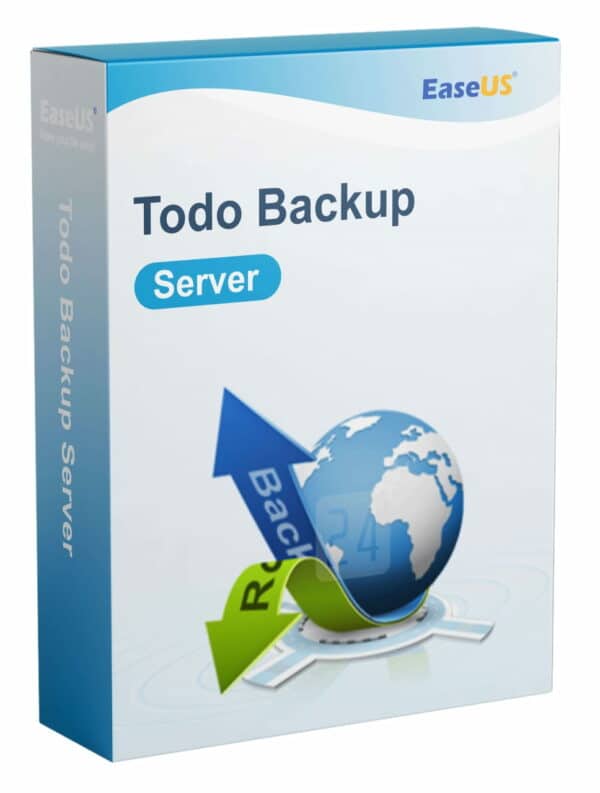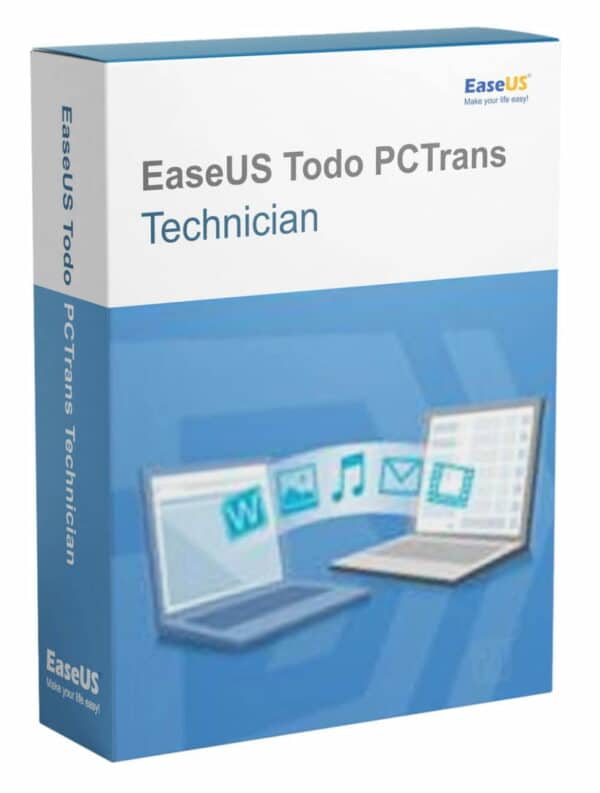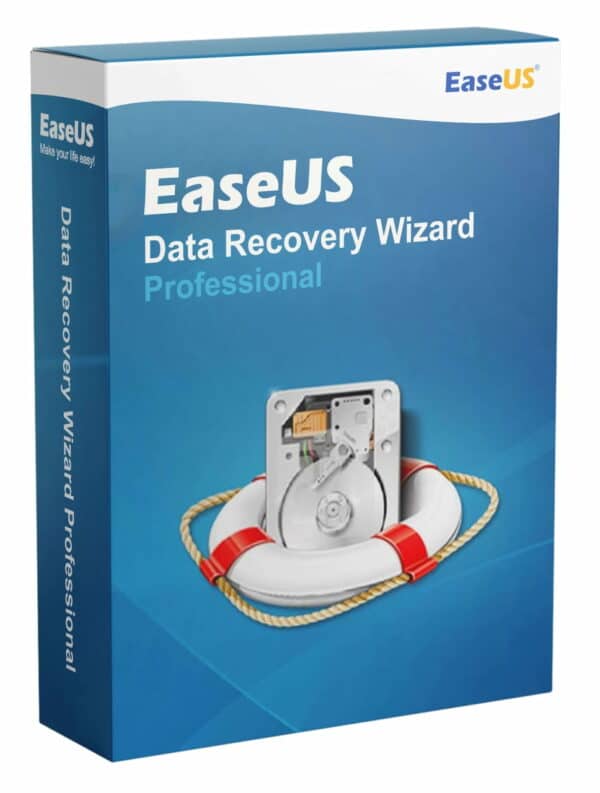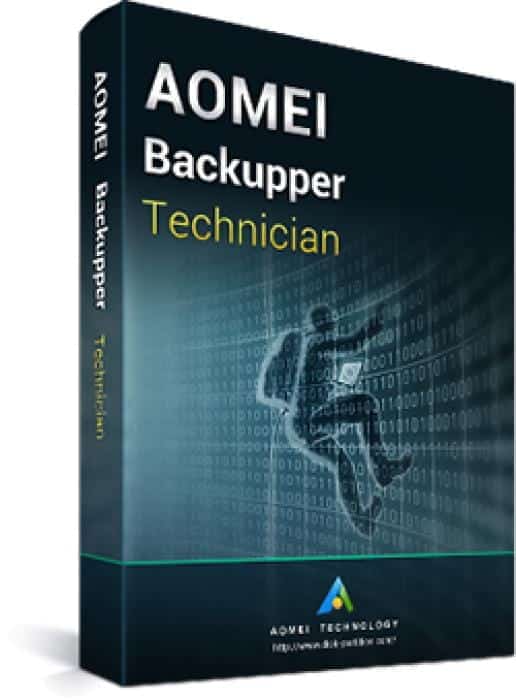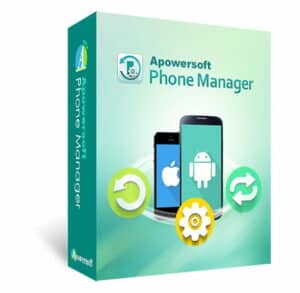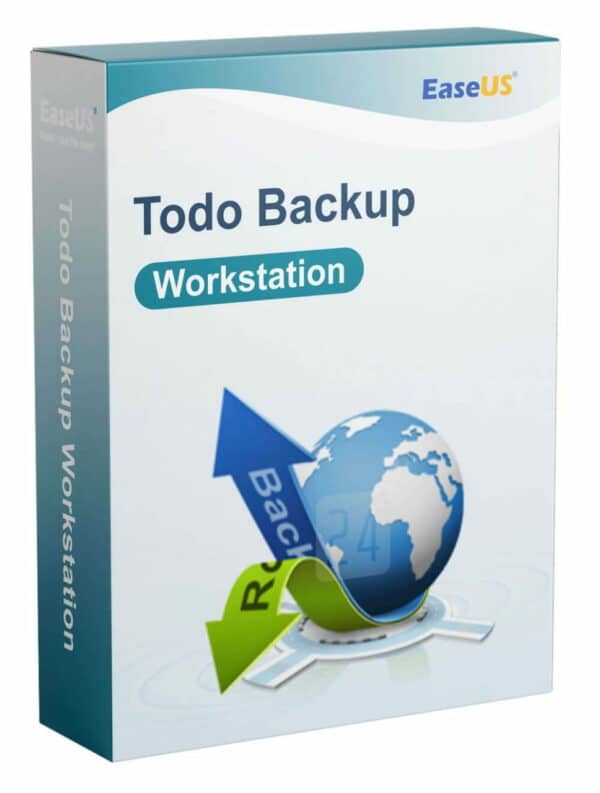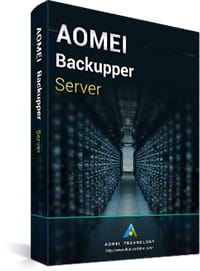Introducing EaseUS Todo PCTrans Pro 13
EaseUS Todo PCTrans Pro 13 is a cutting-edge software product designed to make your data migration and transfer processes as seamless as possible. As a user-friendly tool, it helps you easily transfer and manage data, applications, and settings from one computer to another, ensuring that you have all your essential files and software with you when transitioning to a new PC.
In our ever-evolving digital world, upgrading to a new computer can be both exciting and daunting. Moving all your important data, applications, and settings to a new system can be quite a challenge. With EaseUS Todo PCTrans Pro 13, these concerns are a thing of the past – the software ensures a quick, efficient, and hassle-free transfer experience.
Why Choose EaseUS Todo PCTrans Pro 13
Smooth Data Transfers
EaseUS Todo PCTrans Pro 13 offers a reliable and efficient way to transfer your data between PCs. Whether you’re transferring files, folders, applications, or user settings, this software simplifies the process, saving you valuable time and effort.
Migrate Applications and Settings
One of the unique features of the software is its ability to transfer installed applications, app data, and settings from one computer to another. It eliminates the need to reinstall the software on your new system and ensures that all your settings remain as they were on your previous computer.
Flexible Transfer Methods
EaseUS Todo PCTrans Pro 13 provides users with three different transfer options: transfer via PC-to-PC, image transfer, and app migration. This flexibility allows you to choose the method that suits you best, depending on your needs and preferences.
Widely Compatible
The software supports various Windows operating systems, ranging from Windows XP to Windows 10, ensuring compatibility with your existing computer and the new system you plan to upgrade to.
Secure & Error-Free Transfers
EaseUS Todo PCTrans Pro 13 guarantees safe and error-free data migration, as it does not alter the source data or require any additional hardware.
Detailed Features of EaseUS Todo PCTrans Pro 13
Data Transfer and Migration
- Transfer files, folders, and documents between computers
- Move installed applications, app data, and settings between systems
- Backup and restore data as needed
Flexible Transfer Options
- PC-to-PC: Transfer data directly between two computers connected via local area network
- Image Transfer: Create a compressed backup image of your data and restore it on the target PC
- App Migration: Move individual applications and their data to another partition or a new PC
Compatibility and System Requirements
- Supported Operating Systems: Windows XP, Vista, 7, 8, 8.1, and 10
- Minimum 1GHz Processor
- Minimum 1GB RAM
- 50MB minimum free disk space
Daten und Eigenschaften
| Eigenschaft | Details |
|---|---|
| Transfermethoden | PC-zu-PC, Image-Transfer, App-Migration |
| Unterstützte Windows-Versionen | Windows XP, Vista, 7, 8, 8.1 und 10 |
| Datenmigration | Dateien, Ordner, Dokumente, Anwendungen und Einstellungen |
| Prozessoranforderung | Mindestens 1 GHz |
| RAM-Anforderung | Mindestens 1 GB |
| Freier Speicherplatz | Mindestens 50 MB |
| Support | Kostenloser technischer Support und Upgrade-Service |
EaseUS Todo PCTrans Pro 13 kaufen – Kurzinfos:
- Einfache und schnelle Datenmigration zwischen PCs
- Übertragung von Anwendungen und Einstellungen ohne Neuinstallation
- Drei flexible Transfermethoden: PC-zu-PC, Image-Transfer, App-Migration
- Kompatibel mit den meisten Windows-Versionen
- Sichere und fehlerfreie Übertragung
- Keine zusätzliche Hardware erforderlich
Upgrade to a new computer with confidence and ease using EaseUS Todo PCTrans Pro 13 – the comprehensive tool for data migration and management!