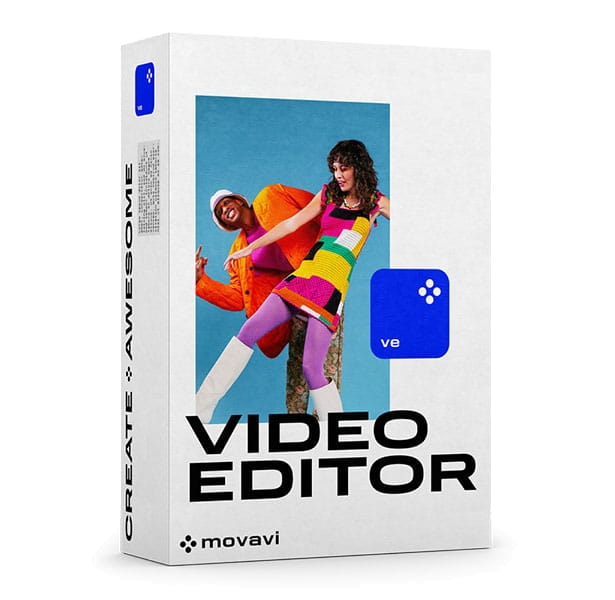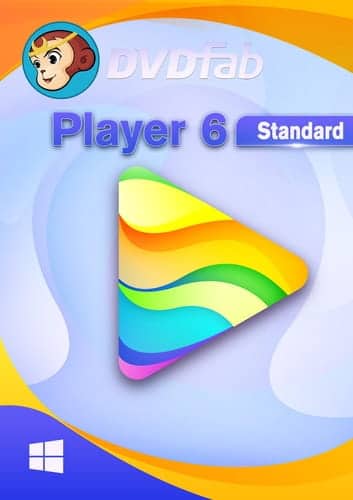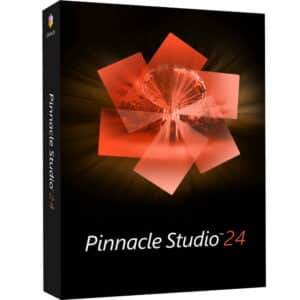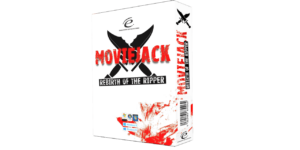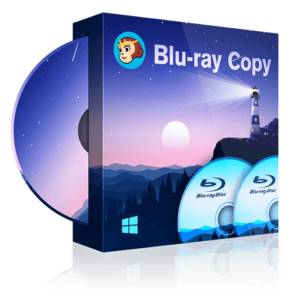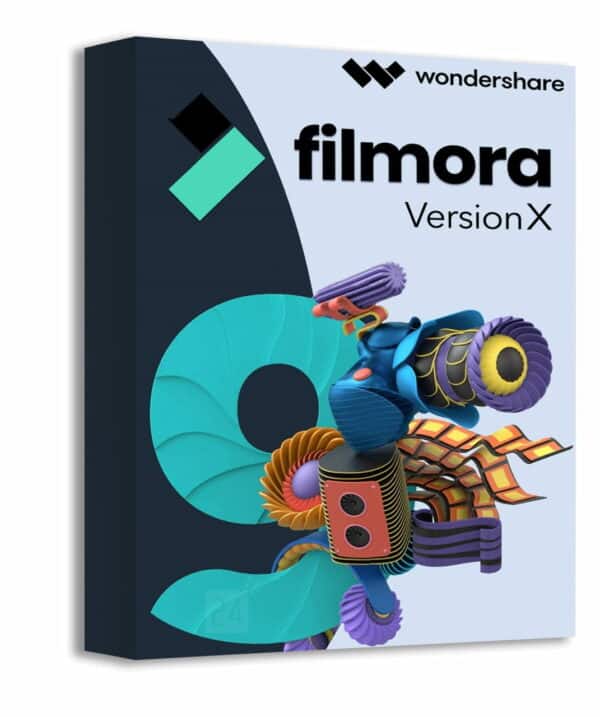Movavi Video Editor 2023 Win/Mac – Unleash Your Creativity
Introducing the all-new Movavi Video Editor 2023 Win/Mac – your one-stop solution for creating stunning videos without any hassles. Designed for both beginners and professionals, this powerful video editing software is packed with advanced tools and features to help you bring your creative vision to life. Enhance your storytelling skills, craft captivating visuals, and share your masterpieces with the world, all with Movavi Video Editor 2023 Win/Mac.
Easy-to-Use Interface with Intuitive Controls
One of the biggest challenges for anyone trying to edit videos is navigating through a complex software interface with hundreds of tools and options. Movavi Video Editor 2023 Win/Mac simplifies this process with its user-friendly design, allowing anyone to start editing videos in no time. The editing workspace is clean and organized, so you can focus on creating compelling content instead of wasting time searching for the right tool.
Wide Range of Editing Tools for Versatile Video Editing
Movavi Video Editor 2023 Win/Mac offers an impressive collection of editing tools that cater to all your needs. From basic cutting, trimming, and joining clips to advanced color correction and special effects, you can do it all. Plus, with built-in motion tracking, keyframing, and chroma key features, you can create professional-quality videos without any prior experience. And to make your projects even more unique, Movavi Video Editor 2023 Win/Mac also includes a vast library of royalty-free music, backgrounds, stickers, filters, and transitions that you can use in your videos.
Effortless Import and Export
Handling different video file formats can be a headache, but with Movavi Video Editor 2023 Win/Mac, you no longer need to worry about compatibility issues. The software supports all major video, audio, and image file formats, making it easy to import media files without the need for conversion. Once your project is complete, you can export your videos in a range of popular formats, share them online directly from the software, or burn them to DVD.
System Requirements
Movavi Video Editor 2023 Win/Mac is designed to work seamlessly on both Windows and macOS platforms. You’ll need a minimum of 8GB of RAM and 2GB of free hard drive space to run the software optimally. To ensure smooth video editing and a pleasant user experience, make sure your system meets the recommended requirements.
| Property | Windows | macOS |
|---|---|---|
| Operating System | Microsoft Windows 7/8/10 (64-bit) | macOS 10.12 or later (64-bit) |
| Processor | Intel, AMD, or compatible processor, 1.5 GHz or faster | Intel-based Mac computer |
| RAM | 8 GB (16 GB recommended) | 8 GB (16 GB recommended) |
| Hard Drive Space | 2 GB free space (5 GB recommended) | 2 GB free space (5 GB recommended) |
| Display | 1280×800 screen resolution, 32-bit color | 1280×800 screen resolution |
| Graphics Card | Intel HD Graphics 5000, NVIDIA GeForce GTX 700 Series or better, AMD Radeon R5 M255 or better | Intel Iris, NVIDIA GeForce or AMD Radeon series |
| Supported Formats | Supports all major video, audio, and image formats | |
| License | 1-user license, personal or business use | |
Movavi Video Editor 2023 Win/Mac kaufen – Kurzinfos:
Here are the top reasons why you should choose Movavi Video Editor 2023 Win/Mac:
1. User-friendly software interface for easy navigation and quick learning
2. Extensive set of advanced and beginner-friendly editing tools
3. Effortless importing and exporting of media files in various formats
4. Wide range of built-in resources, including royalty-free music, filters, and transitions
5. Compatible with both Windows and macOS platforms
6. Affordable pricing for individuals and businesses
7. Excellent customer support for any queries or assistance in using the software
8. Regular software updates with new features and enhancements
9. Provides a powerful platform to create professional-quality videos for any purpose
10. Trusted by millions of users worldwide for its reliable performance and capabilities