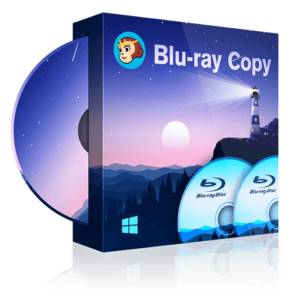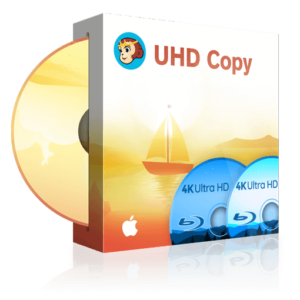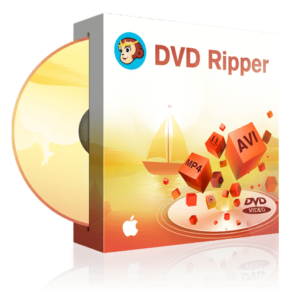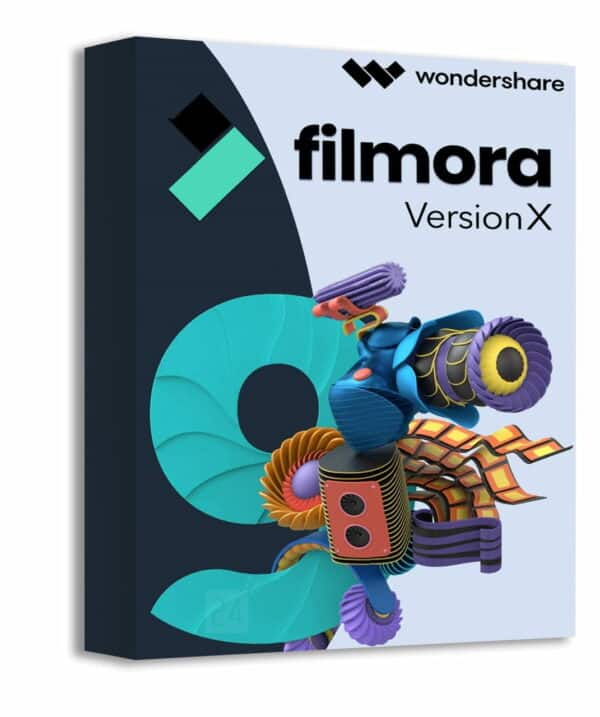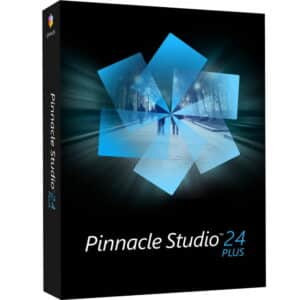Movavi Video Editor Plus 2022 Windows: Unleash Your Creativity
Movavi Video Editor Plus 2022 Windows is an incredible software that enables users to create professional-quality videos easily and quickly. Whether you are a budding filmmaker, a YouTuber, or a seasoned editor, this powerful video editing tool has got you covered. With its user-friendly interface and advanced features, Movavi Video Editor Plus 2022 Windows takes the hassle out of video editing, allowing you to focus on what matters most – your creativity.
Experience streamlined editing with a sleek interface
The intuitive interface of Movavi Video Editor Plus 2022 Windows provides an enjoyable editing experience. The well-organized workspace contains all the necessary tools and features you need to create impressive videos. With its simple drag-and-drop functionality, adding clips, rearranging scenes, and applying effects has never been easier. Moreover, the software’s real-time preview enables you to immediately see how your edits will appear in the final video.
Mesmerize your audience with stunning visual effects
Movavi Video Editor Plus 2022 Windows comes packed with a vast array of visual effects that can elevate your videos to the next level. Choose from dozens of transitions to smoothly connect scenes, and apply stylish titles to convey important information or make your videos more engaging. You can also utilize filters and overlay effects to create a specific mood or enhance the overall aesthetics of your video. With this software, the creative possibilities are endless.
Enhance audio and soundtrack effortlessly
No video is complete without the perfect audio. With Movavi Video Editor Plus 2022 Windows, you can easily manipulate your video’s audio track. Use the software’s built-in tools to remove background noise, adjust the volume, and apply equalization to create the ideal sound environment. You can also add voiceovers and background music with ease, thanks to the software’s royalty-free audio library, which includes a wide range of sound effects and music tracks that cater to various styles and genres.
Speed up your workflow with powerful tools
Time is of the essence, and Movavi Video Editor Plus 2022 Windows offers a suite of advanced tools that can help you save time when editing your videos. Use the software’s Auto Editing feature to automatically trim and arrange clips, or take advantage of the Multi-Track Timeline to work on several video and audio tracks simultaneously. Additionally, the software supports conversion of multiple video formats for seamless integration of different media types into your project.
Data and Features of Movavi Video Editor Plus 2022 Windows
| Feature | Description |
|---|---|
| User-friendly interface | An intuitive workspace that provides easy access to all essential tools and features. |
| Visual effects library | A vast selection of transitions, titles, filters, and overlay effects to enhance your video projects. |
| Audio editing tools | Noise removal, volume adjustment, equalization, and royalty-free audio library for sound enhancement. |
| Auto Editing | An automated feature that trims and arranges clips for a faster editing process. |
| Multi-Track Timeline | Work on several video and audio tracks simultaneously for increased flexibility and efficiency. |
| Video format compatibility | Support for multiple video formats, allowing seamless integration of different media types. |
| Customizable workspace | Personalize your editing environment by resizing, rearranging, and docking panels as needed. |
| Export options | Export your projects in various popular formats, resolutions, and for specific devices – including 4K. |
| System requirements | Compatible with Windows 7/8/10, 64-bit processor, 8GB RAM, 2GB free hard disk space for optimal performance. |
Movavi Video Editor Plus 2022 Windows kaufen – Kurzinfos:
- Ideal for beginners and experienced editors alike – intuitive interface and powerful features.
- Vast library of visual effects to create stunning and captivating videos.
- Advanced audio editing capabilities for the perfect sonic experience.
- Efficient workflow tools, such as Auto Editing and Multi-Track Timeline, to save time and effort.
- Support for multiple video formats, allowing you to integrate varied media types with ease.
- Flexible export options to showcase your work in the best possible formats and resolutions.
- Compatible with Windows operating systems, making it accessible to a wide range of users.
- Receive ongoing updates and support for a reliable editing experience.
Reignite your passion for video editing with Movavi Video Editor Plus 2022 Windows – the perfect combination of simplicity and functionality. Unlock your creativity and achieve professional-quality videos without the hassle. Whether you’re starting a new project, enhancing existing footage, or looking to streamline your video editing process, Movavi Video Editor Plus 2022 Windows is the ultimate tool for all your video editing needs.