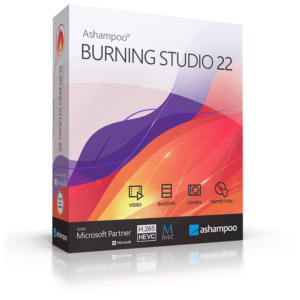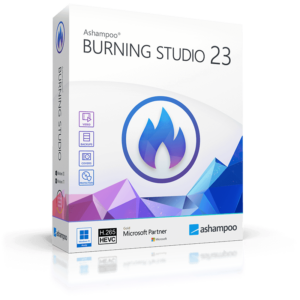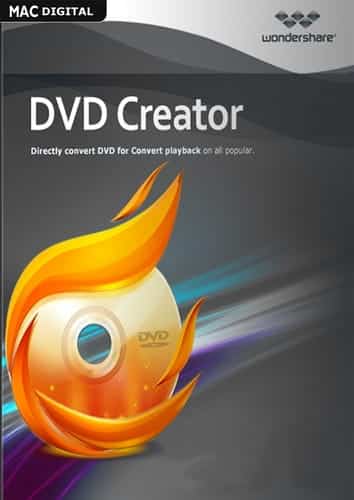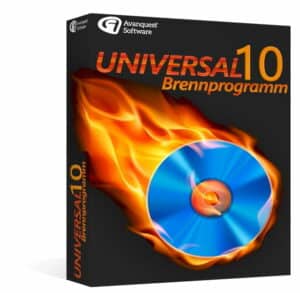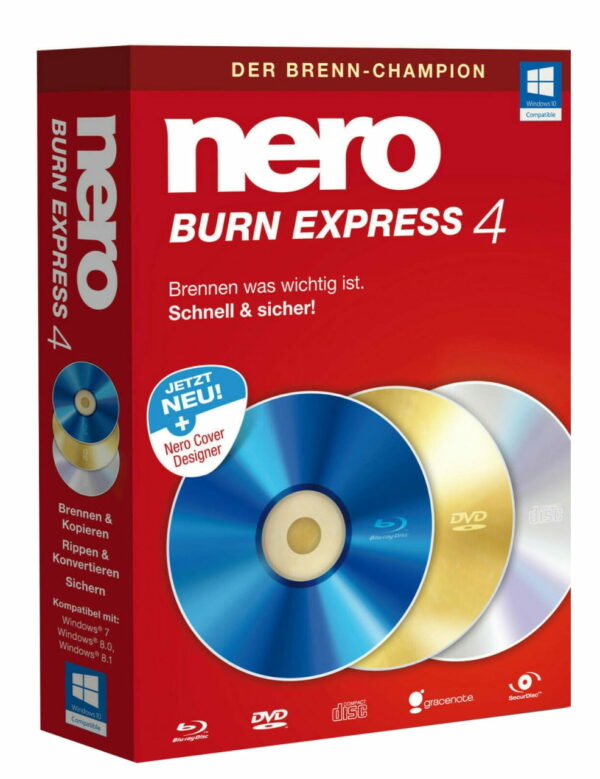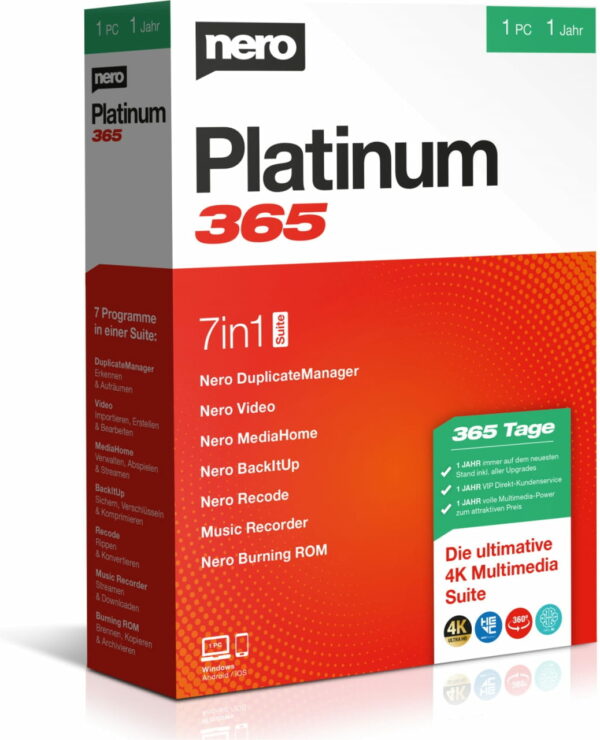Introducing Roxio Toast 19 Titanium, MAC: The Ultimate Multimedia Suite for Your Mac
Roxio Toast 19 Titanium, MAC is the essential multimedia suite designed to cater to all your digital media needs on your Mac. From capturing, editing, burning, and sharing, this powerful software has it all. Here’s a closer look at the different features and benefits that set Roxio Toast 19 Titanium, MAC apart from the rest:
Comprehensive Multimedia Tools
Roxio Toast 19 Titanium, MAC boasts of an impressive array of features that allow you to capture, edit and enhance your audio, video, and images. Whether it’s audio from a live concert or a YouTube video you’d like to burn to a disc, Roxio Toast 19 Titanium, MAC allows you to import and convert just about any file format. The built-in video editor adds finesse to your creations, making it the ultimate tool for personal and professional use alike.
Effortless Media Management
Managing your digital media has never been easier, thanks to Roxio Toast 19 Titanium, MAC’s seamless interface. The software’s user-friendly layout ensures that even the most complex tasks are accomplished in just a few clicks. Organize your digital library in style with folder and file naming options, tag editing, and album art support.
Powerful Burning and Copying Capabilities
As the industry leader in disc burning, Roxio Toast 19 Titanium, MAC offers unmatched disc-burning capabilities. With support for Blu-Ray, DVD, and CD, the software allows you to create professional-quality audios, videos, and data discs with ease. Roxio Secure Burn ensures your data’s security with password protection and encryption options. The software’s advanced copy options even allow disk duplication with customizable content.
Sharing and Converting Made Simple
Roxio Toast 19 Titanium, MAC makes it incredibly easy to share your creations with friends and family or on social media platforms. Select from a range of options such as emailing, exporting to popular file formats, or uploading directly to social media sites like YouTube, Facebook, or Vimeo. Moreover, you can convert your media files to be compatible with a wide range of devices such as iPhone, iPad, Android, game consoles, and more.
Extras for Added Value
To sweeten the deal, Roxio Toast 19 Titanium, MAC includes several valuable extras like multi-camera editing for up to four cameras, Painter Essentials 6 for stunning photo art, and AfterShot 3 for enhancing RAW images. These bonus features elevate your digital media experience and are sure to enhance your creativity and productivity.
Daten und Eigenschaften
| Eigenschaft | Beschreibung |
|---|---|
| Platform | Mac |
| Version | 19 Titanium |
| Systemanforderungen | macOS 10.14 and higher, 64-bit |
| Media Import | Support for a wide range of file formats |
| Media Editing | Audio, video, and photo editing features |
| Media Management | Organize and manage files and folders |
| Disc Burning | Blu-Ray, DVD, and CD burning capabilities |
| Sharing Options | Email, export, and social media uploads |
| Device Compatibility | iPhone, iPad, Android, game consoles, and more |
| Included Extras | Painter Essentials 6, AfterShot 3, Multi-camera editing |
| Encryption and Security | Roxio Secure Burn with password protection |
Roxio Toast 19 Titanium, MAC kaufen – Kurzinfos:
- Comprehensive multimedia suite for all your digital media needs
- User-friendly interface for easy media management
- Powerful disc burning capabilities with Roxio Secure Burn
- Wide range of options for easy sharing and conversion
- Invaluable extras like Painter Essentials 6 and multi-camera editing
- Professional-quality outputs for audio, video, and images
- Compatible with a variety of popular devices and formats
- Regular software updates to keep your multimedia suite current
In conclusion, Roxio Toast 19 Titanium, MAC is the perfect software for users who are looking for a comprehensive multimedia suite that simplifies their digital media management. With its extensive array of features, user-friendly interface, and powerful capabilities, it’s no wonder Roxio Toast 19 Titanium, MAC is the top choice for Mac users worldwide.