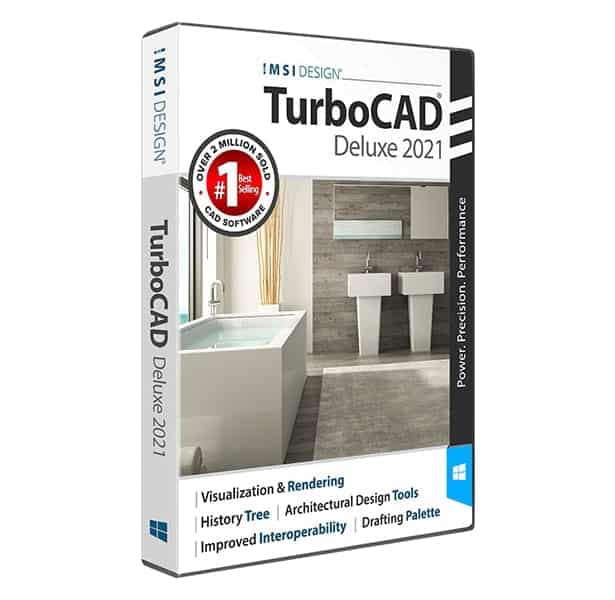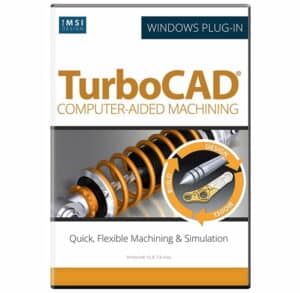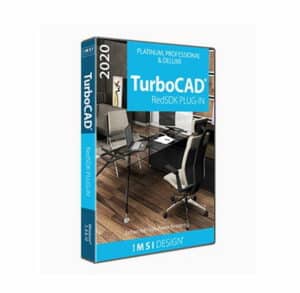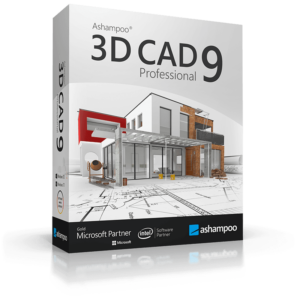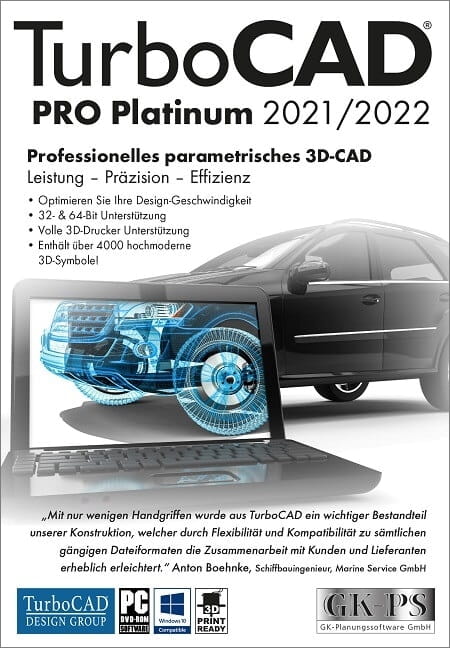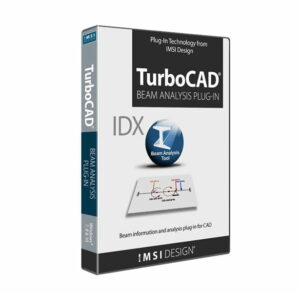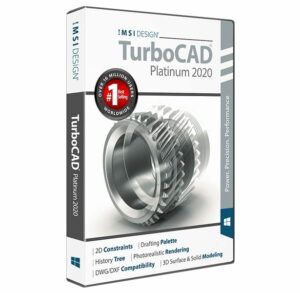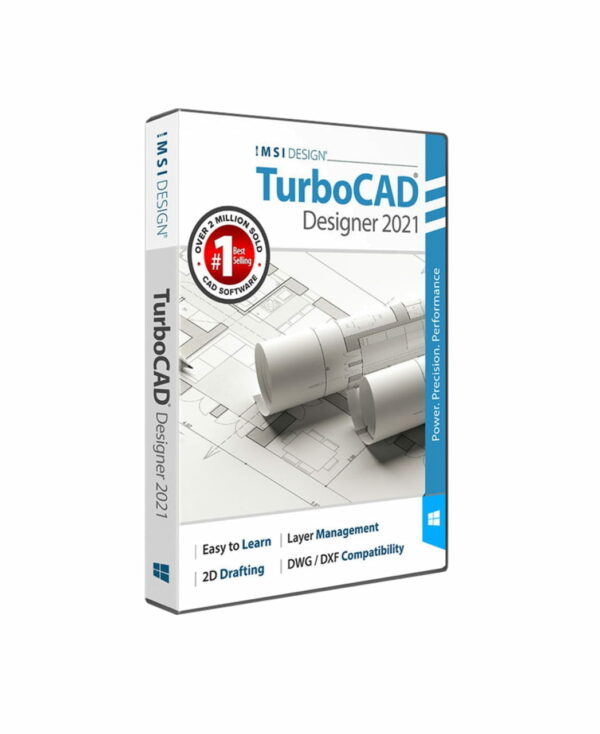Introducing TurboCAD 2021 Deluxe, English Version
Welcome to the world of TurboCAD 2021 Deluxe, English – a powerful and versatile CAD software designed to meet the needs of professionals and hobbyists alike. With a wide range of tools and features, this software offers a comprehensive drafting, modeling, and rendering solution for both 2D and 3D designs. Whether you are an architect, engineer, or an aspiring designer, TurboCAD 2021 Deluxe, English has everything you need to bring your ideas to life.
Unleash your creativity with powerful tools and features
TurboCAD 2021 Deluxe, English comes with a full suite of advanced drafting and design tools, allowing you to create anything from simple schematics to complex 3D models. The intuitive interface and customizable toolbars mean you can work quickly and efficiently, streamlining your workflow and maximizing productivity. Some of the main features of TurboCAD 2021 Deluxe, English include:
– Comprehensive 2D and 3D drafting tools
– Advanced architectural and mechanical design tools
– Extensive support for import and export of various file formats
– 3D printing tools, including support for STL files
– Photorealistic rendering and visualization capabilities
– Full compatibility with other popular CAD software, like AutoCAD and SketchUp
– Robust help and support resources, including in-depth user guides and tutorials
Detailed Specifications and Features of TurboCAD 2021 Deluxe, English
table {
font-family: arial, sans-serif;
border-collapse: collapse;
width: 100%;
}
td, th {
border: 1px solid #dddddd;
text-align: left;
padding: 8px;
}
tr:nth-child(even) {
background-color: #f2f2f2;
}
Data and Properties
| Feature | Description |
|---|---|
| Software type | CAD (Computer-Aided Design) software |
| Platform | Windows |
| System requirements | 64-bit Windows 10, 8, or 7; 1GHz processor, 4GB RAM (8GB recommended), 2GB hard disk space, 1024×768 display, DirectX 11 compatible graphics card (compatible with SketchUp Import) |
| 2D drafting tools | Line, arc, polyline, rectangle, circle, ellipse, spline, and dimensioning tools |
| 3D modeling tools | Extrude, revolve, loft, sweep, faceting, boolean operations, and parametric objects |
| Advanced design tools | Architectural, mechanical, and terrain modeling tools |
| File format support | DWG, DXF, DWF, SKP, STL, OBJ, 3DS, and more |
| Rendering | Photorealistic rendering with materials, textures, and backgrounds |
| 3D Printing | Support for 3D print preparation and export of STL files |
| Customizable interface | Customizable toolbars, palettes, and hotkeys |
| Tutorials and support | Step-by-step tutorials, video lessons, and online user forums |
Why Choose TurboCAD 2021 Deluxe, English?
TurboCAD 2021 Deluxe, English is the perfect solution for professionals and hobbyists looking to create high-quality 2D and 3D designs. With its extensive feature set, compatibility with other popular CAD software, and robust support resources, you can bring your ideas to life with ease.
TurboCAD 2021 Deluxe, English kaufen – Kurzinfos:
– Powerful and versatile CAD software for both 2D and 3D designs
– Intuitive interface and customizable toolbars for streamlined workflow
– Advanced architectural and mechanical design tools for professional-quality results
– Comprehensive file format support for easy import and export of projects
– Photorealistic rendering capabilities for stunning visualizations
– 3D printing tools for seamless integration with modern fabrication techniques
– Extensive help and support resources, including tutorials and user forums
– Full compatibility with other popular CAD software, like AutoCAD and SketchUp
– Affordable and flexible pricing options
– Constantly updated and improved with new features and enhancements