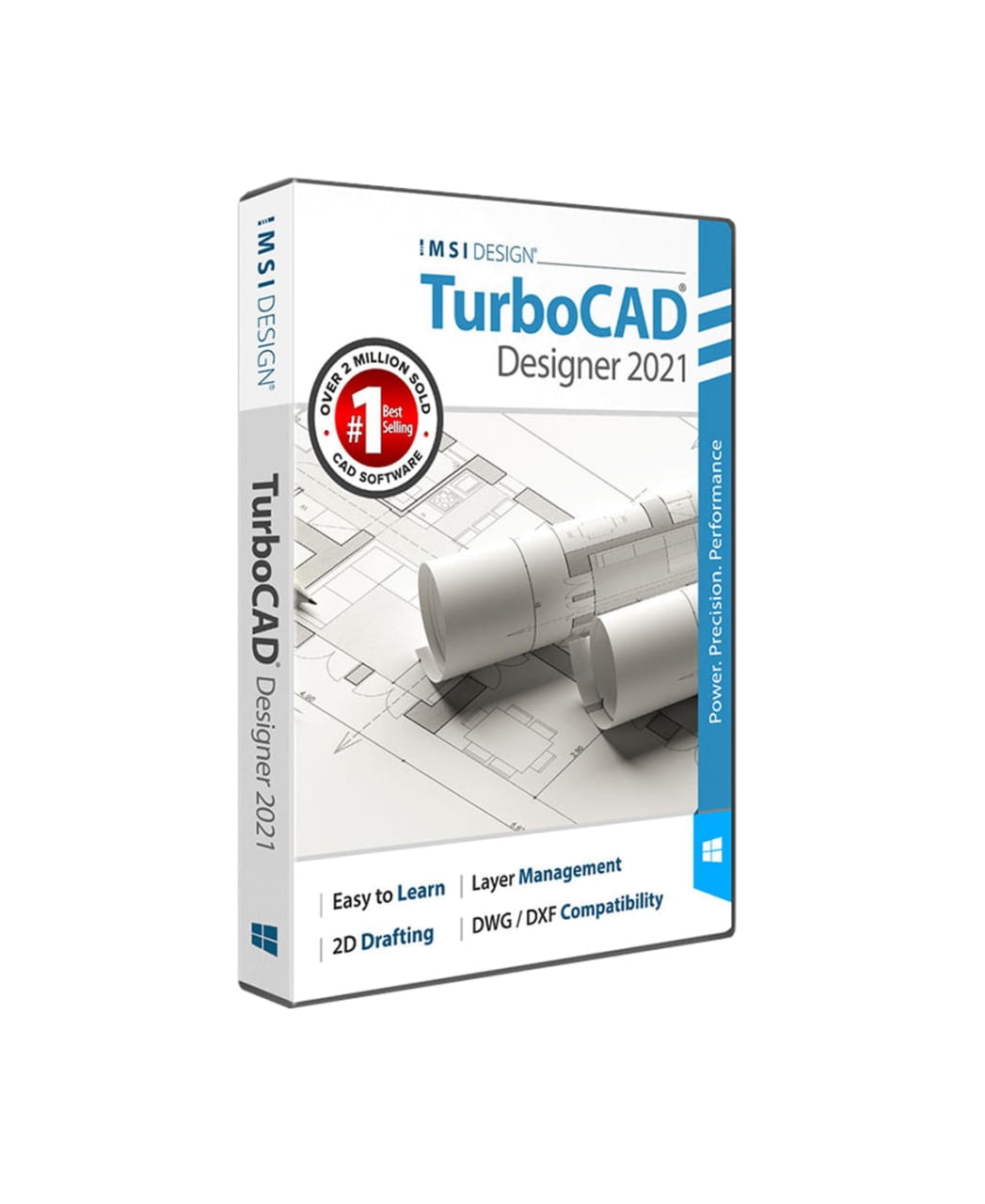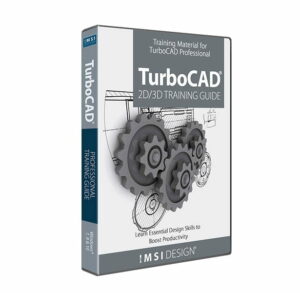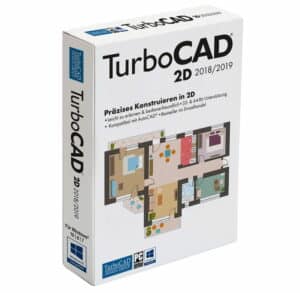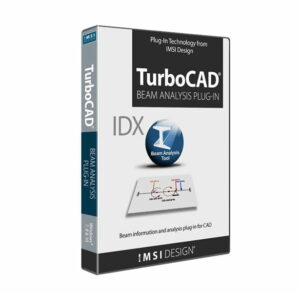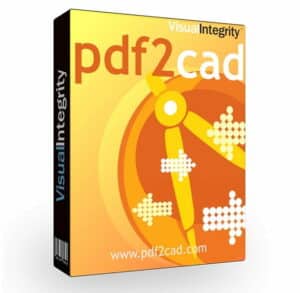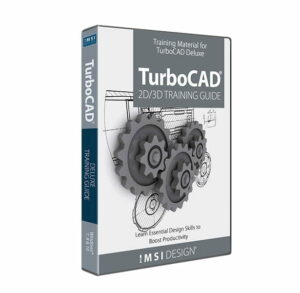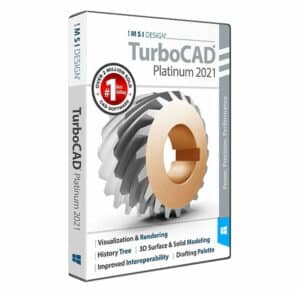Introducing TurboCAD 2021 Designer, English: The Complete 2D Drafting & Design Software
TurboCAD 2021 Designer, English is the latest edition of TurboCAD’s highly versatile 2D drafting and design software. This powerful, user-friendly tool is specifically designed to meet the needs of professionals, hobbyists, and casual users alike. With its comprehensive range of features, unparalleled compatibility, and streamlined interface, TurboCAD 2021 Designer, English is the ideal solution for all your 2D drafting needs.
Superior Performance and Precision
TurboCAD 2021 Designer, English boasts a robust set of drawing and editing tools that ensure high performance and precision across a wide array of design projects. From architectural plans and blueprints to technical drawings and detailed illustrations, the software’s powerful drafting capabilities allow users to create stunning visual representations with ease.
Advanced Drawing and Editing Tools
TurboCAD 2021 Designer, English offers a vast selection of drawing and editing tools to help users create accurate 2D designs with precision. Some of these tools include:
– The Draw menu featuring essential drafting tools, such as line, arc, curve, and circle
– Advanced tools like Bezier and multi-line spline tools, mesh tools, and geometric constraint tools to create complex shapes and patterns
– Extensive text and dimensioning tools for labeling and annotating drawings
– Editing tools, such as trim, scale, rotate, and mirror, enabling seamless modifications and adjustments to your designs
Customizable Interface and Toolsets
TurboCAD 2021 Designer, English features a fully customizable interface, allowing users to optimize their workspace according to their preferred layout and accessibility. This flexibility ensures optimal efficiency, as users can tailor the toolset to best suit their specific project requirements.
Unmatched Compatibility with a Wide Range of File Formats
TurboCAD 2021 Designer, English offers exceptional compatibility with a variety of commonly used design file formats. This broad compatibility ensures seamless integration with other CAD programs, boosting productivity and streamlining project workflows. Some of the supported file formats include:
– Import and export of AutoCAD .DWG and .DXF files
– Import of SketchUp .SKP files
– Import and export of PDF, JPEG, TIFF, and PNG files
– Support for numerous other file formats such as BMP, GIF, and more
Dedicated Customer Support and Comprehensive Learning Resources
TurboCAD 2021 Designer, English provides dedicated customer support, ensuring users always have access to assistance when needed. Additionally, the software comes with a wealth of comprehensive learning resources, empowering users to maximize their design capabilities.
Customer Support
TurboCAD’s customer support team offers prompt and efficient assistance to users, ensuring their queries and issues are addressed promptly. Whether it’s installation support, troubleshooting, or technical issues, the support team is always available to help.
Learning Resources
TurboCAD 2021 Designer, English comes with an extensive range of learning resources to help users master the software. These include:
– Detailed user guides, covering everything from basic operations to advanced features
– Tutorial videos, providing step-by-step guidance for various design tasks
– Online forums and community platforms, where users can share tips, tricks, and knowledge about the software
Daten und Eigenschaften
| Eigenschaft | Details |
|---|---|
| Software Typ | 2D Drafting & Design Software |
| Sprache | English |
| Version | 2021 |
| Systemanforderungen | Windows 64-bit |
| Lizenz | Einzelplatzlizenz |
| File Formats | DWG, DXF, SKP, PDF, JPEG, TIFF, PNG, and more |
| Customer Support | Email, Phone, Online Forums |
| Learning Resources | User Guides, Tutorial Videos, Community Platforms |
| Customizable Interface | Yes |
TurboCAD 2021 Designer, English kaufen – Kurzinfos:
– Comprehensive 2D drafting and design tools for professional and casual users
– Advanced drawing and editing tools for creating precise, accurate designs
– Customizable interface for optimal productivity and ease of use
– Unmatched compatibility with various file formats for seamless integration with other CAD programs
– Dedicated customer support and extensive learning resources for mastering the software
– Regular updates and improvements to maintain software performance
– Exceptional value for money, combining powerful features with a user-friendly interface
– Suitable for a wide range of projects, from architectural design to technical illustrations
– Streamlined user experience, ensuring maximum efficiency and productivity with every project
– Trusted brand with a long-standing reputation for quality and excellence in the CAD industry