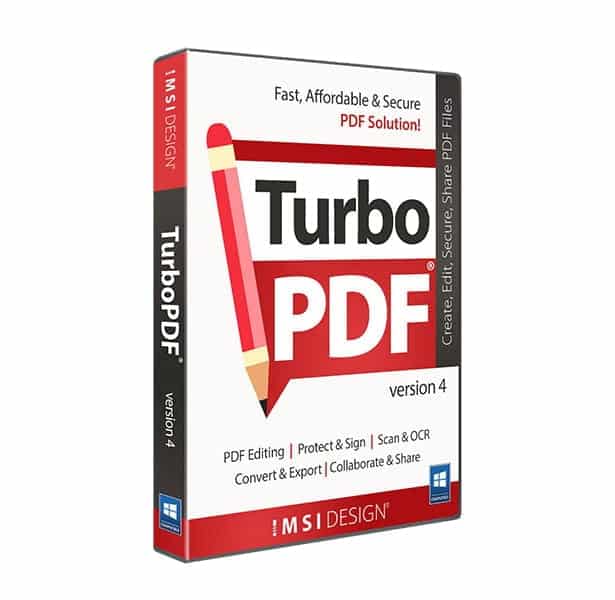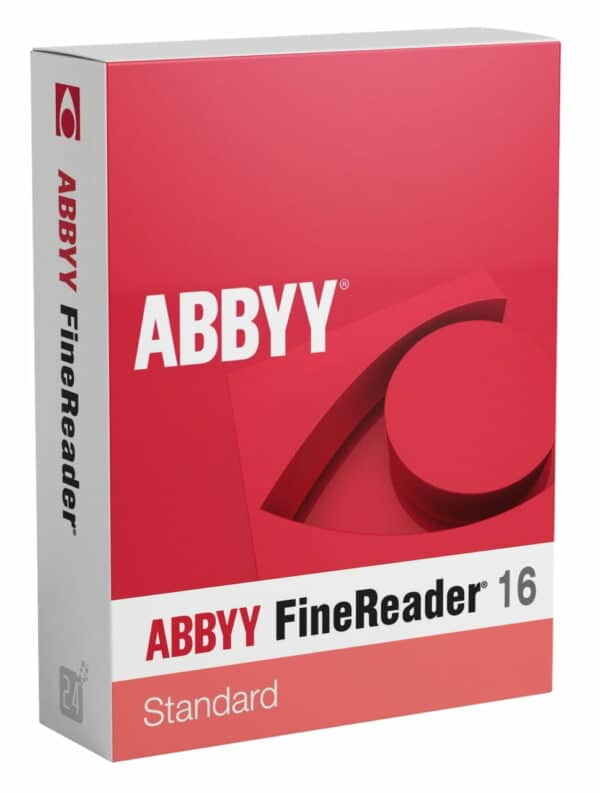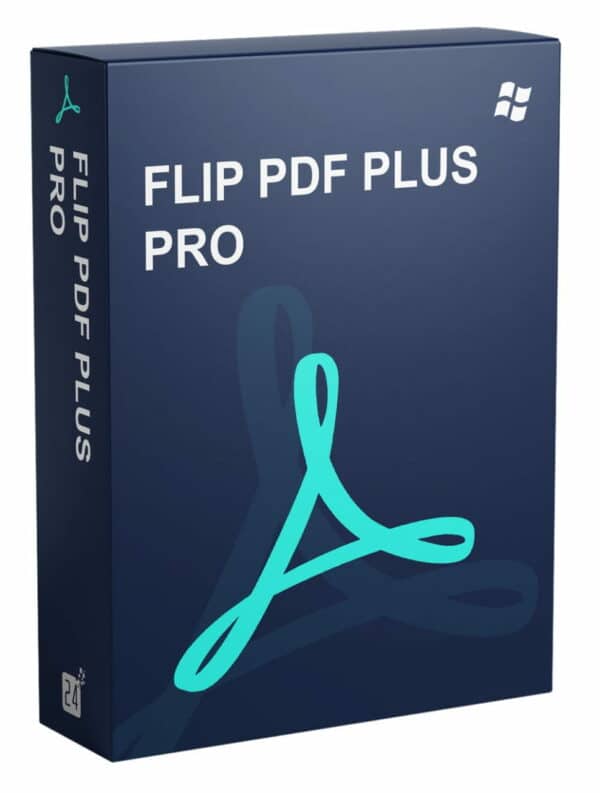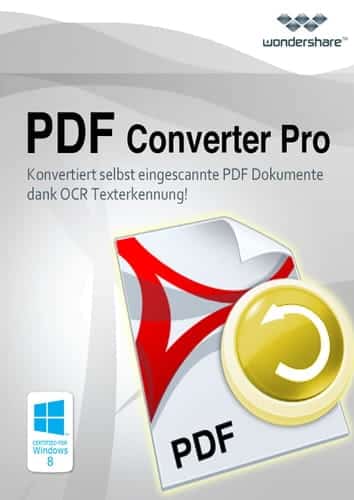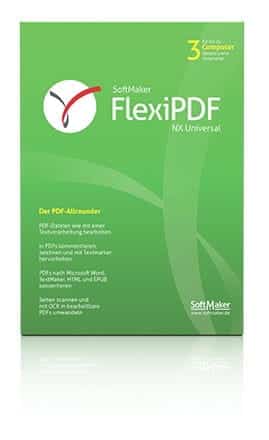Introducing TurboPDF v4, English: The Ultimate PDF Software Solution
TurboPDF v4, English is a feature-rich, professional PDF software designed to meet all your PDF needs. This powerful and flexible program allows you to create, edit, secure, and share PDF documents with ease. Whether you are a business professional, student, or anyone in between, TurboPDF v4, English has the tools you need to work with PDF documents efficiently and effectively.
Effortless PDF Creation
Creating PDF files has never been easier with TurboPDF v4, English’s intuitive user interface. Simply open the document you want to convert to PDF, click on the „Create PDF“ button, and the software does the rest. With support for over 300 file types, you can convert virtually any document or image into a PDF file.
Powerful Editing Features
TurboPDF v4, English offers powerful editing tools allowing you to make revisions and adjustments to your PDF documents. You can add, delete, and rearrange pages, modify text, alter fonts and formatting, and even edit images within the PDF document. These tools make it easy to collaborate on documents with others or make changes as needed.
Robust Security Features
With TurboPDF v4, English, your PDF documents are protected using advanced security features. Password protect your documents, apply watermarks and stamps, or use digital signatures to ensure the authenticity and integrity of your PDF files. These security features give you peace of mind, knowing your important documents are safe and secure.
Efficient Sharing and Collaboration
TurboPDF v4, English makes it easy to share your completed PDF files with others. With integrated cloud storage support, you can easily save your files to popular services like Google Drive, Dropbox, and more. The software also offers built-in email functionality, allowing you to quickly send your PDF documents to colleagues, clients, or anyone you choose.
Daten und Eigenschaften
| Eigenschaft | Beschreibung |
|---|---|
| Unterstützte Dateiformate | Über 300 Dateiformate, einschließlich Word, Excel, PowerPoint, Visio, AutoCAD, Corel, und mehr. |
| Textbearbeitung | Modifizieren von Text, Schriftart, Größe, und Formatierung innerhalb des PDF-Dokuments. |
| Bildbearbeitung | Hinzufügen, Löschen und Bearbeiten von Bildern innerhalb des PDF-Dokuments. |
| PDF-Seitenverwaltung | Hinzufügen, Löschen und Neuordnen von Seiten innerhalb des PDF-Dokuments. |
| Formularerstellung und -bearbeitung | Erstellen, Bearbeiten und Ausfüllen von PDF-Formularen. |
| OCR-Unterstützung | Texterkennungsfunktion, die gescannte Dokumente in bearbeitbare PDF-Dateien konvertiert. |
| PDF-Sicherheit | Passwortschutz, Wasserzeichen, Stempel und digitale Signaturen für PDF-Dokumente. |
| Cloud-Speicherintegration | Integration von Google Drive, Dropbox, Box und weiteren Cloud-Speicherdiensten. |
| PDF-Kommentare und Zusammenarbeit | Notizen, Stempel, Textmarkierungen und mehr für Kommunikation und Zusammenarbeit. |
| Kompatibilität | Unterstützung für Windows 7, 8, 10 und Windows Server 2008 R2, 2012, 2016, 2019. |
TurboPDF v4, English kaufen – Kurzinfos:
- Einfache PDF-Erstellung: Konvertieren Sie über 300 Dateiformate schnell und einfach in PDFs.
- Leistungsstarke Bearbeitungsfunktionen: Ändern Sie Text, Schriftarten, Formatierungen und Bilder in PDF-Dokumenten.
- Erweiterte Sicherheitsfunktionen: Schützen Sie Ihre PDFs mit Passwörtern, Wasserzeichen, Stempeln und digitalen Signaturen.
- Einfaches Teilen und Zusammenarbeiten: Integrierte Cloud-Speicherunterstützung und E-Mail-Funktionalität zur einfachen Weitergabe von PDFs.
- Umfassende Formularunterstützung: Erstellen, editieren und befüllen Sie PDF-Formulare.
- OCR-Unterstützung: Konvertieren Sie gescannte Dokumente in bearbeitbare PDFs.
- PDF-Kommentare: Fügen Sie Notizen, Stempel, Textmarkierungen und mehr hinzu, um die Zusammenarbeit zu erleichtern.
- Breite Kompatibilität: Funktioniert mit Windows 7, 8, 10 und Windows Server 2008 R2, 2012, 2016, 2019.
TurboPDF v4, English bietet eine umfassende Palette an Funktionen, die es zur idealen Lösung für alle Ihre PDF-Anforderungen macht. Erleben Sie heute die zahlreichen Vorteile dieses leistungsstarken und benutzerfreundlichen PDF-Programms.