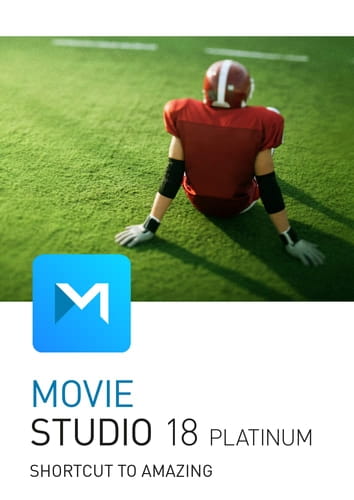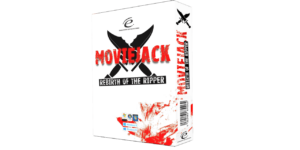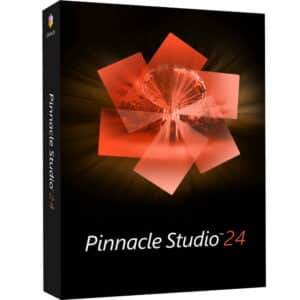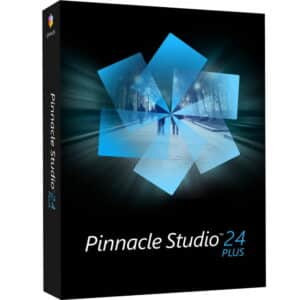Introducing Vegas Movie Studio 18 Platinum
Meet the ultimate video editing software that combines cutting-edge technology with an intuitive interface – Vegas Movie Studio 18 Platinum. Your creativity will soar as you transform your ideas into professional-quality productions with ease. Designed for beginners and enthusiasts alike, this software offers powerful tools in a user-friendly environment, making it the perfect choice for anyone looking to create professional-looking videos without breaking the bank.
Exceptional Editing Features & Tools
One-touch video editing, powered by AI
Harness the power of artificial intelligence with Vegas Movie Studio 18 Platinum’s one-touch editing feature. Automatically identify and fix common problems in your video footage, such as camera shake and color imbalances, thanks to this AI-powered technology. Just a single click is all it takes to enhance your clips and achieve a polished look.
Wide range of video effects & transitions
Enhance your videos with more than 150 unique video effects and transitions, making it easy to create everything from exciting action scenes to captivating slideshows. Experiment with unique filters, light effects, and creative transitions to make your videos stand out among the rest.
Motion Tracking
Utilize the power of motion tracking in Vegas Movie Studio 18 Platinum. Easily track moving objects in your videos and apply effects such as text, blurs, or other graphics, providing endless creative possibilities. Create dynamic, engaging content with this advanced feature.
Green Screen & Chroma Key
Transform your videos with the magic of green screen and chroma key technology. Easily remove backgrounds and replace them with new environments, making your scenes more believable and captivating. Get ready to impress your audience with professional-looking special effects.
Picture-in-Picture (PiP) & Split Screen
Unleash your creativity even further with Picture-in-Picture and split-screen effects. Combine multiple video clips into one screen, adding an extra layer of depth to your productions. These are the perfect features for presenting comparisons, multiple perspectives, or simply enhancing your storytelling techniques.
Color Grading & Enhancement Tools
Maintain consistent color throughout your video or completely change the look and feel with a wide range of sophisticated color grading and enhancement tools. Correct color imbalances, enhance saturation, or manipulate the color palette to achieve the atmosphere you desire.
Exceptional Audio Editing Capabilities
Audio Effects & EQ
Give your videos the perfect auditory experience with advanced audio editing tools. Apply audio effects such as reverb, delay, and distortion to achieve the sound you desire. Use the built-in EQ to control various audio frequencies and obtain a balanced, clean sound.
Dolby Digital 5.1 surround sound
Bring your video to life with immersive sound, thanks to Dolby Digital 5.1 surround sound capabilities. Easily place audio elements within a 3D space, achieving an enveloping auditory experience that will delight your listeners.
Efficient Workflow & Performance
GPU Acceleration & Multicore Support
Enjoy a smooth and efficient editing process, thanks to GPU acceleration and multicore support. Vegas Movie Studio 18 Platinum optimizes your resources, ensuring a quick and responsive experience even with the most demanding projects. This means you have more time to focus on what’s important – your creativity.
Real-Time Rendering Preview
Work efficiently thanks to the real-time rendering preview feature. No need to waste time waiting for your video to export – simply view your edits and changes as they happen. This feature saves you time and allows edits to be made on-the-fly.
Daten und Eigenschaften
| Eigenschaft | Beschreibung |
|---|---|
| AI-Powered One-touch Editing | Edit your videos with a single click, fixing common problems automatically. |
| Video Effects & Transitions | More than 150 unique effects and transitions to enhance your videos. |
| Motion Tracking | Track moving objects and apply effects such as text, blurs, and graphics. |
| Green Screen & Chroma Key | Easily remove backgrounds and replace them with new environments. |
| Picture-in-Picture & Split Screen | Combine multiple video clips into one screen for creative storytelling. |
| Color Grading & Enhancement Tools | Correct color imbalances and manipulate the color palette for desired atmosphere. |
| Audio Effects & EQ | Apply audio effects and adjust EQ settings for a balanced, clean sound. |
| Dolby Digital 5.1 Surround Sound | Create an immersive auditory experience with 3D audio placement. |
| GPU Acceleration & Multicore Support | Optimized performance for a smooth and efficient editing experience. |
| Real-Time Rendering Preview | View edits in real-time, saving time and allowing for on-the-fly adjustments. |
Vegas Movie Studio 18 Platinum kaufen – Kurzinfos:
- Ideal for both beginners and enthusiasts with an intuitive interface
- AI-powered one-touch editing for efficient video enhancement
- Industry-standard motion tracking capabilities for dynamic content
- Advanced color grading and audio editing tools for professional results
- GPU acceleration and multicore support for a smooth editing experience
- Innovative features such as green screen, chroma key, Picture-in-Picture, and split screen
- Over 150 unique video effects and transitions to choose from
- Real-time rendering preview to save time and improve workflow